How to Claim Your Reward?
If You’re New to RoboHero:
1. Click the Referral Link:
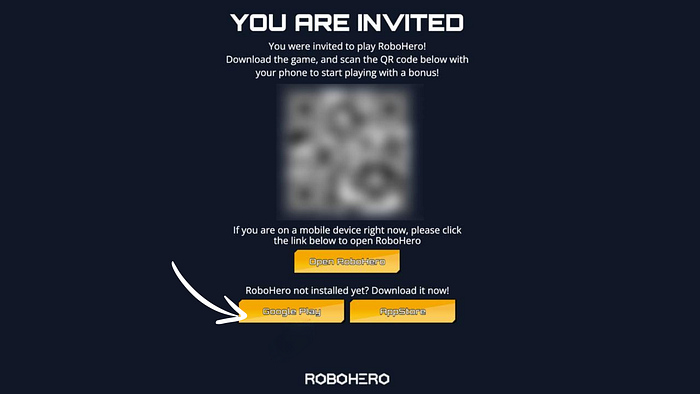
2. Install and Launch the Game:

3. Activate Your Reward:
If You Already Have RoboHero Installed:
1. Click the Referral Link:
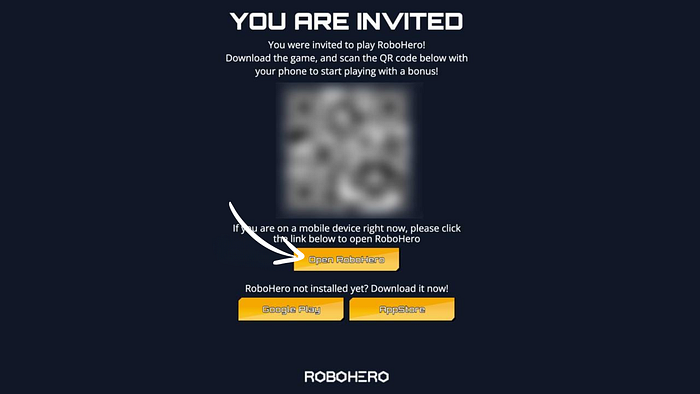
2. Receive Your Reward:
3. Once you claim the reward, you’ll get a confirmation message that the referral code was successfully redeemed.
Last updated